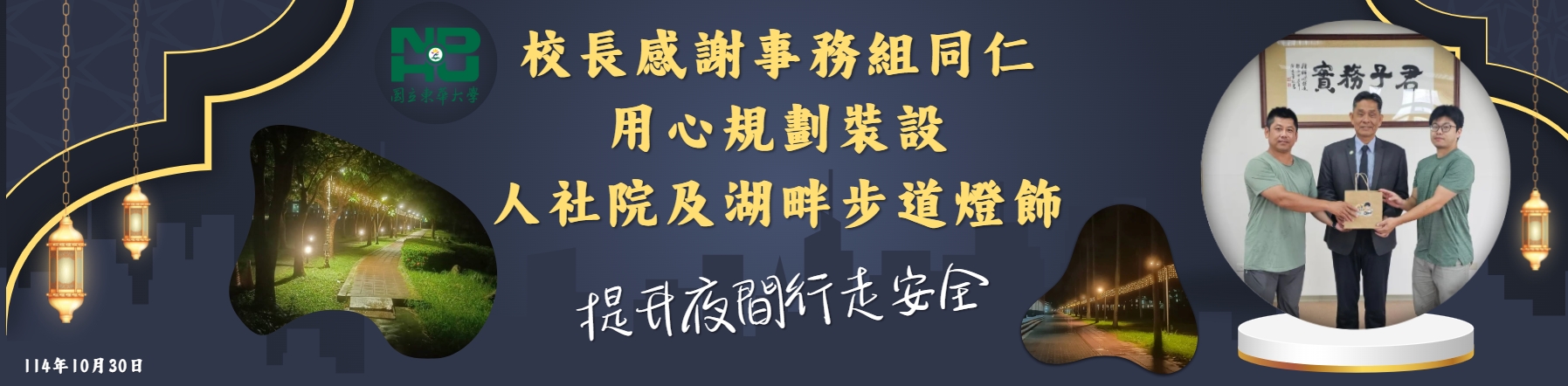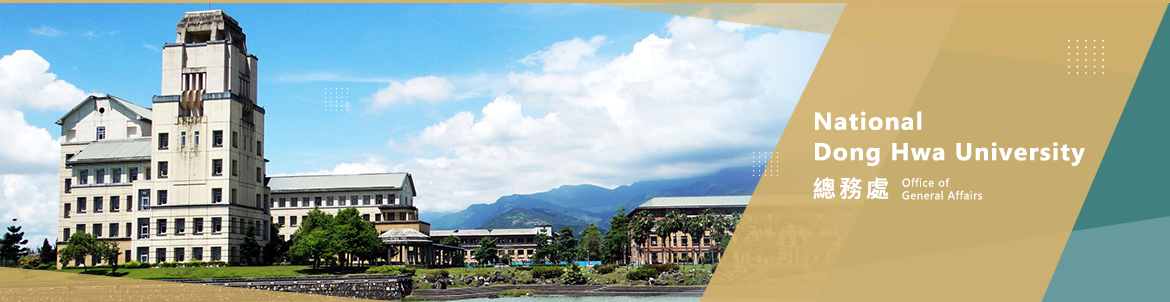【Cashier Section】Check for cashier & payment
Check for cashier & payment
Q1:How to add beneficiary to the system of accounting?
A1:Please key in ID number on the code number of beneficiary on the webpage of beneficiary editor. It will show up a page for adding beneficiary after clicking Tab. You only need to finish the form and save it. Manufacture should key in unified business number of company, the whole name of company and account number with the branch of the bank.
If you want alter the information, download the application for altering beneficiary form the webpage of cashier division and hand it to us.
Q2:How to check the list of entering into the account book?
A2:Please follow the steps below
- Surf on the website of cashier division and get into inquiring system of cashier & payment. (Website:http://velociraptor.ndhu.edu.tw/MSalary/DeskTopDefault1.aspx?ReturnUrl=%2fMSalary%2f )
You should register at the first time. Please key in your e-mail address when register. After that, you can get into the system.
- After getting the system, you can check the record for yearly or monthly on the inquiring system of bank transfer list.
- Please call for office and confirm that your invoice has been accepted if there isn’t any record on the website. Ask them to get your code number of voucher on the website of accounting office
- Give the man in charge in cashier division your code number of voucher, ID number and the number of manufacture to deal the problem.
Q3:About banking charges
A3:Our cooperation are Bank Of Taiwan, Taiwan Business Bank and Chunghwa Post Co. You’ll be charged NT 30 including in your remittance if you don’t use the bank mentioned above.